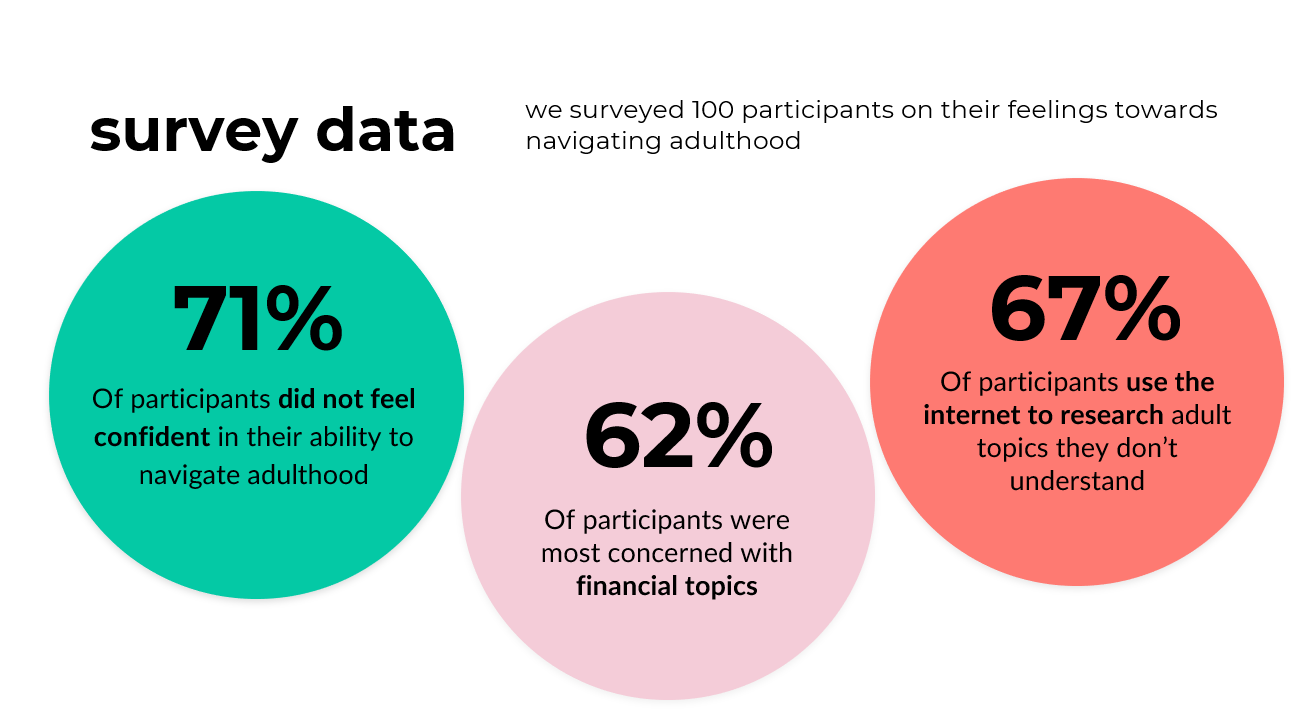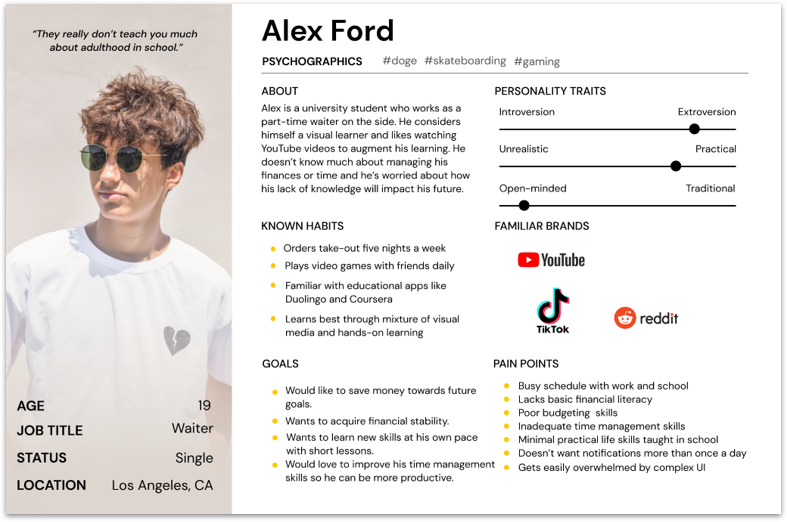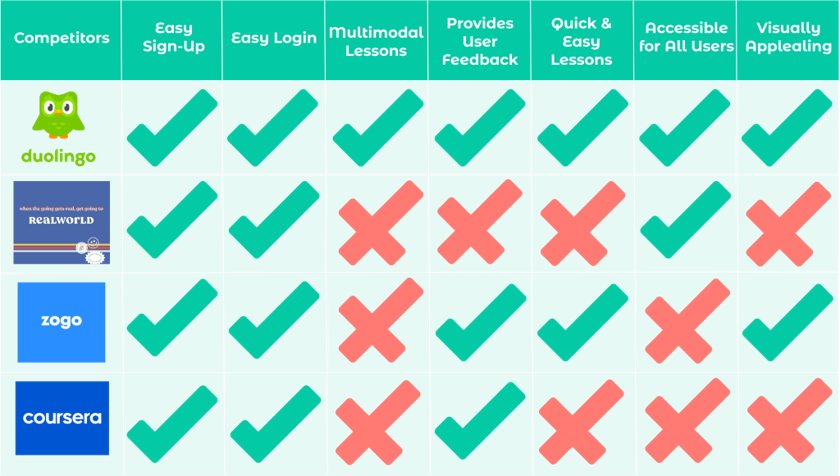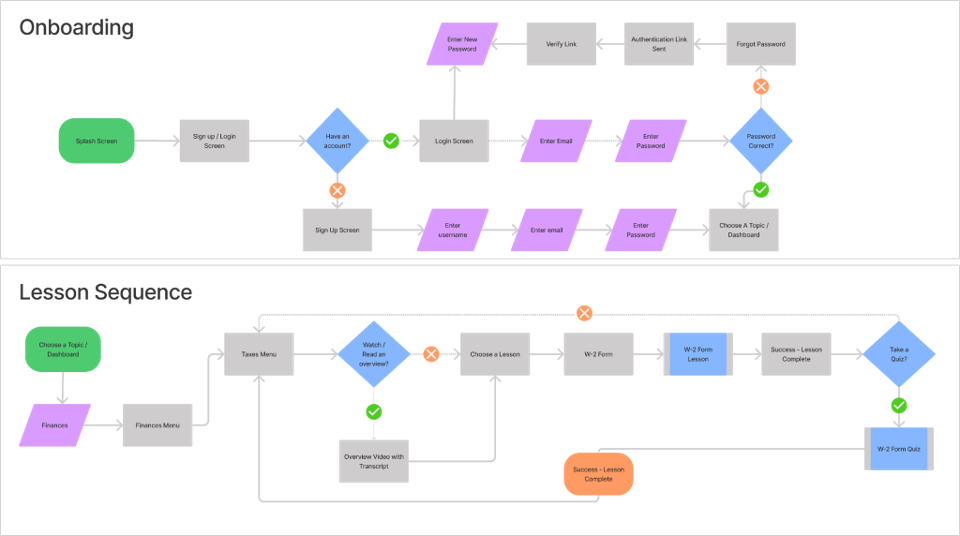GetABoard
.png)
Lifeable
Lifeable will be designed to provide resources for teens and young adults to learn basic life skills. Users need short, comprehensible lessons that they can learn at their own pace in order to increase their knowledge of adulthood and important basic concepts. Lifeable’s success will be based on increased user knowledge and positive app reviews.
Client
Lifeable
Date
Nov 2021
Role
Lead UX UI Designer
App
Prototype